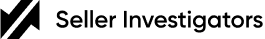Amazon is an amazing platform to sell anything and grow a successful FBA store. While it’s easy to get started, running a thriving online store on Amazon requires a lot of dedication and hard work.
You need to take into account that Amazon processes, manages and catalogues a huge volume of storage, sales, and shipping transactions every day. This makes their system somewhat vulnerable to mistakes. This is why as an FBA seller, you ought to be monitoring your Amazon account for money owing to you by way of overcharge refunds and reimbursements for lost or damaged items.
Let’s take a look at the most common problems and what to do in order to get back the money Amazon owes you.
Amazon will often give a refund even if the buyer did not return the purchased goods. Where the items have actually been returned, they would not, in most instances, be added back to the seller’s inventory, resulting in a huge loss of profit for the seller.
Other mistakes and omissions in which Amazon could be accountable for include:
- Lost inventory
- Damaged inventory
- Items catalogued in wrong category
Things can get overwhelming pretty quickly if you don’t know how to go about claiming your refund. Below we’ve outlined the possible avenues you can take to help you protect your FBA store from overcharges and unpaid reimbursements.
- Automate your claims
The internet offers many tools to help you keep track of and manage your Amazon reimbursements. For a small fee, you can have one of these applications automatically harvesting inventory data and handling your refunds for you. However, tools like these can be prone to duplication and false positives, especially when dealing with a huge volume of data.
- Wait for Amazon to discover and deal with the issue
This is great in theory. But considering the huge volume of transactions Amazon handles every day, it could be months before they could take action on it. By then you would have suffered a tremendous amount of profit loss.
- Manage your FBA refunds yourself
Here you need to do your own research and data-gathering. You need to be familiar with the ins and outs of claiming and managing FBA reimbursements. This can be a viable solution if you have the time and patience to devote to this tedious process.
- Create a dedicated team to focus solely on FBA reimbursements
Another alternative is to assemble a team to check your seller account for any discrepancies in inventory count, fees and charges. Instruct your team to wait out the prescribed 30 day wait period to give Amazon to the chance to act on its own before filing your claim.
- Use third party experts
Working with a team of third party experts is perhaps the smartest thing you can do to ensure that your claim for refunds will be successful. Some notable services use both manual monitoring and software-assisted analysis to ensure the most accurate, expedient review of your claim.
Final thoughts
Being an Amazon FBA seller puts you in a dire situation whenever Amazon loses or damages your inventory. If you’re looking for a way to get back the thousands of dollars Amazon owes you; you are not alone.
The fact is Amazon owes 99 percent of sellers money.
The policies Amazon has in place for getting your money back in those situations are vague. They make you jump through hoops, but even doing all that is no guarantee you’ll get your money back. You need someone with years of experience handling your reimbursement claims for you.
But there’s no need for your capital to get tied up in lost or damaged inventory. The solution to your problem lies at your fingertips.
Seller Investigators manually submits and manages these requests on a weekly basis, making sure damaged and lost goods are identified, tracked and credited to your account. You receive bi-weekly reimbursements from Amazon without having to do a thing!
Our team can do all the legwork for you in collecting the money Amazon owes you, so you can focus on taking care of your business.