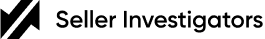Is Amazon giving you a hard time getting reimbursed for lost or damaged goods? This is a common complaint among FBA sellers. Some received unfair reimbursements where the amount sent was much less than the value of the lost or damaged item.
While Amazon has, in theory, agreed to reimburse or refund FBA sellers for the full value of damaged or lost items, in practice, Amazon is often the guiltiest when it comes to violating FBA rules. What needs to be brought to sellers’ attention is the fact that Amazon has for a long time been unfairly treating sellers, taking away their hard earned money from right under their nose.
The fact is 99% of Seller Central Vendors are owed money by Amazon. If an item is lost, damaged, or destroyed, the onus is on you, the seller, to request reimbursement.
Non-refunded reimbursements can eat up as much as 2 percent of your profit. Another problem is that Amazon makes it confusing to spot reimbursements and tedious to file for refunds.
If Amazon cannot be trusted to take care of order fulfilment or to reimburse you for lost or damaged items, what can you do?
To help you out of this dilemma, we’ve outlined a five-point strategy on how to handle Amazon reimbursements and get paid for lost or damaged items.
1. Keep track of your inventory history
Regularly check for updates to Amazon’s Inventory Adjustments Report. Go over the report carefully for damaged or lost items.
You must be logged in to Seller Central to do this. Go to Reports and then click on Fulfillment. On the right hand side of the screen, you will find the Inventory Adjustments window. Click on a category. You will then be shown a report indicating which items and how many are lost or destroyed.
Once you have this information, you can proceed to open a reimbursement case by sending an email to Seller Support indicating your claims.
Check again after 24 hours for an update of your case’s status.
2. Determine the average price of items for which you’re seeking reimbursement
Vendors price similar items differently. Determine the average price of your item to get a more accurate picture of how much reimbursement you are entitled to receive.
Type the Amazon Standard Identification Number on the Seller Central’s search bar. When the page opens, look for the latest updates and check for three of the lowest price tags. Compute their average. The result of this calculation is the amount of money you can claim by way of reimbursement.
3. Follow up your reimbursement status
Go to Seller Central and type your identification number on the search bar. Enter a description of your query in the text box. If your status has not been updated, you may need to reopen your case by clicking on FBA Issue.
Indicate the gap between the selling price and the amount determined by Amazon. Explain that you are entitled to the fair market value of the damaged item.
4. Back up your claim with clear evidence
Furnish Amazon with documentation showing your sales history, prices, shipping fees, and other costs. This includes receipts and invoices from the manufacturer.
If Amazon is too slow in acting on your request, you can always reopen your case to make sure top management understands you are serious about your claim.
5. Take it to the experts
Amazon reimbursement is a time-consuming and tedious process. If despite all your hard work Amazon still denies your request, all is not lost. You still have an avenue in which to pursue your reimbursement claim. Go to the experts!
Seller Investigators is an Amazon reimbursement solution provider. They developed a proprietary API that reviews your accounts and automatically retrieves all the funds that are owed to you by Amazon. Once reimbursements are identified, their team of experts manually submits and manages these requests, and you will receive bi-weekly reimbursements from Amazon credited and deposited into your account – without having to do a thing.
Seller Investigators covers the following reimbursement cases:
- Lost inventory at the warehouse
- Damaged inventory at the warehouse
- Amazon claims to have reimbursed a return when in fact there was none issued
- Amazon improperly received or miscounted items from inbound shipments in the past nine months
- Amazon claims to have placed an item back into your inventory but has not actually been done
- Amazon issued a refund, but customer never returned the item and it has been 45 days
The Seller Investigators model is simple. If YOU are successful, we are successful.
Seller Investigators is your go-to solution in every step of finding and managing your reimbursements. Seller Investigators has partnered with Stripe to help Amazon sellers like you maximize your revenue generation and optimize your payment flow using the leading Stripe payment processing solution.