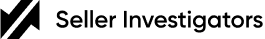Countless of FBA Sellers are complaining about Amazon not reimbursing them for damaged or lost products. Or, if the sellers were reimbursed at all, they reported to have received an amount much lower than the real market value of the damaged goods.
If you’re new to Amazon FBA, this is basically how the reimbursement process works: the seller or vendor sends their items and products to Amazon warehouses and from there all order fulfilment will be shouldered by them. In theory, this works pretty well. However, items can get lost on their way to the warehouses or get damaged in storage.
To remedy this, Amazon stipulates they will either replace or reimburse the seller for the full value of the lost or damaged item.
Unfortunately, in real life, this is not how things always work with Amazon. In practice, Amazon will deduct any applicable FBA and selling fees. For example, if you have a book to sell through Amazon worth $50 and they accidentally tore some pages off, Amazon will reimburse you based on your selling price, minus a fee of about 25 percent (or $12.50), meaning you receive $37.50.
An Amazon FBA seller has to abide by specific rules that require them jump through hoops before they can be reimbursed for damaged or lost products. Fail to follow the procedure as prescribed and your request will be ignored. What’s even more surprising is the fact that Amazon in certain instances does not abide by their own reimbursement rules. This inconsistency in their behavior is puzzling considering that reimbursement is an automated process. Thus, sellers find to their dismay that the money Amazon owes them has not been reflected in their vendor account upon checking Amazon’s inventory reports.
If you’ve been losing money for some time now because of Amazon’s failure to honor their FBA obligations, here are five things you can you do to get the money they owe you.
- Monitor Amazon inventory adjustments updates
Amazon publishes their Inventory Adjustments Report on a regular basis. Be alert for any information concerning lost or damaged items. Theoretically, reimbursements take place 10 days after the loss or damage has been determined. This is supposed to happen automatically, but in practice, the opposite is true. You need to check this against your record to determine whether there’s any pending reimbursement that you can claim.
Go to Seller Central. Click on Reports and then go to Fulfilment. Make sure you are logged in for this. What you are looking for is the Inventory Adjustments on the interface’s right panel. Once there, you can generate the report by clicking on time range and then by choosing an appropriate category such as damaged, lost or destroyed.
Lines that say “Transfer to holding” and “Damaged at Amazon” mean the items have been reimbursed automatically by Amazon, so you need not include those. Armed with your data, you can now ask for a reimbursement with Seller Support by writing an email to that effect. If you’re lucky you’ll get a response from Amazon in about 12 hours, advising you of the status of your claim.
- Factor in the average FBA selling price for your product and your sales history
If other vendors are selling items similar to yours, then it’s important you know how much they’re selling them for and then from there get the average price. Another important consideration is your sales history and the tag price of your items. These variables can help you gauge how much Amazon will reimburse you for your damages.
Copy-paste the Amazon Standard Identification Number on the Amazon search bar. Once you’re on the product page, click to see the current FBA offers. Find at least three of the lowest and most recent FBA sales prices and average them. This figure will form the basis of your claim.
There are other variables that are relevant to your claim, but Amazon likes to keep those to themselves and will use criteria that are totally based on factors only known to them. This is how Amazon got the reputation for being unfair to vendors. So it appears when Amazon doesn’t like the amount you’re claiming, they will come up with their own set of rules and reimburse you for much less than the value of your item.
- Check whether you got a fair refund
When you received a reimbursement, check whether the amount awarded to you was fair. Here’s how to go about it:
- Based on the average selling price you derived above, you can solve for the revenue with the FBA calculator under the FBA column. Click the Calculate button and then note the fee charges and the net amount after deducting the fees.
- Do the same thing you did above, but substitute your actual selling price instead of the computed average.
- Compare the figures derived from your calculations. If there’s not much difference between the two computations, then the reimbursement is fair. However, if the amount you received is much lower than expected, then you can build up another request with Amazon for additional refund.
- Follow through with your claim
If you’ve determined that you are entitled to additional reimbursement, then follow through with it. Go back to Seller Central and file a new request with Amazon. Click on FBA Issue to get the ball rolling the second time.
You can choose a different mode of communication other than email, but statistically you’ll have better chances of success if you opt for the reason that it’s easier to document communication when in writing.
Enter the Amazon Standard Identification Number of your item question and then describe your issue in the space provided. Explain how there’s a huge difference between the two selling prices and that you are entitled to the actual market value of your lost or damaged goods. Spell it out for them figure by figure to show that you’ve done your homework and weren’t just ranting aimlessly about the whole thing.
Be courteous while doing this and remember to thank the Amazon team for their time. It pays to be professional about your conduct even if you think you have been treated unfairly. This way Amazon will much more likely to approve your request for additional refund.
- Escalate your case
After Amazon has reviewed your request for additional refund, they might ask you to provide more information to back up your claims. This can include an invoice you’ve issued of that product. If you have the documents on hand, then send them copies as soon as you can.
If Amazon declines your request for additional refund, you can have your case reopened and escalated to top management for reconsideration. When doing so, make sure the word “escalate” is indicated in your subject line or heading to leave no doubt as to what your intentions are.
Now, if despite all your hard work Amazon still denies your request, then it’s time to seek the assistance of experts with years of experience to ensure you will receive the reimbursement you deserve.
So as a final though, it is in your best interest to just let experts do the hard work for you, so you can devote your time and resources running and growing your business.